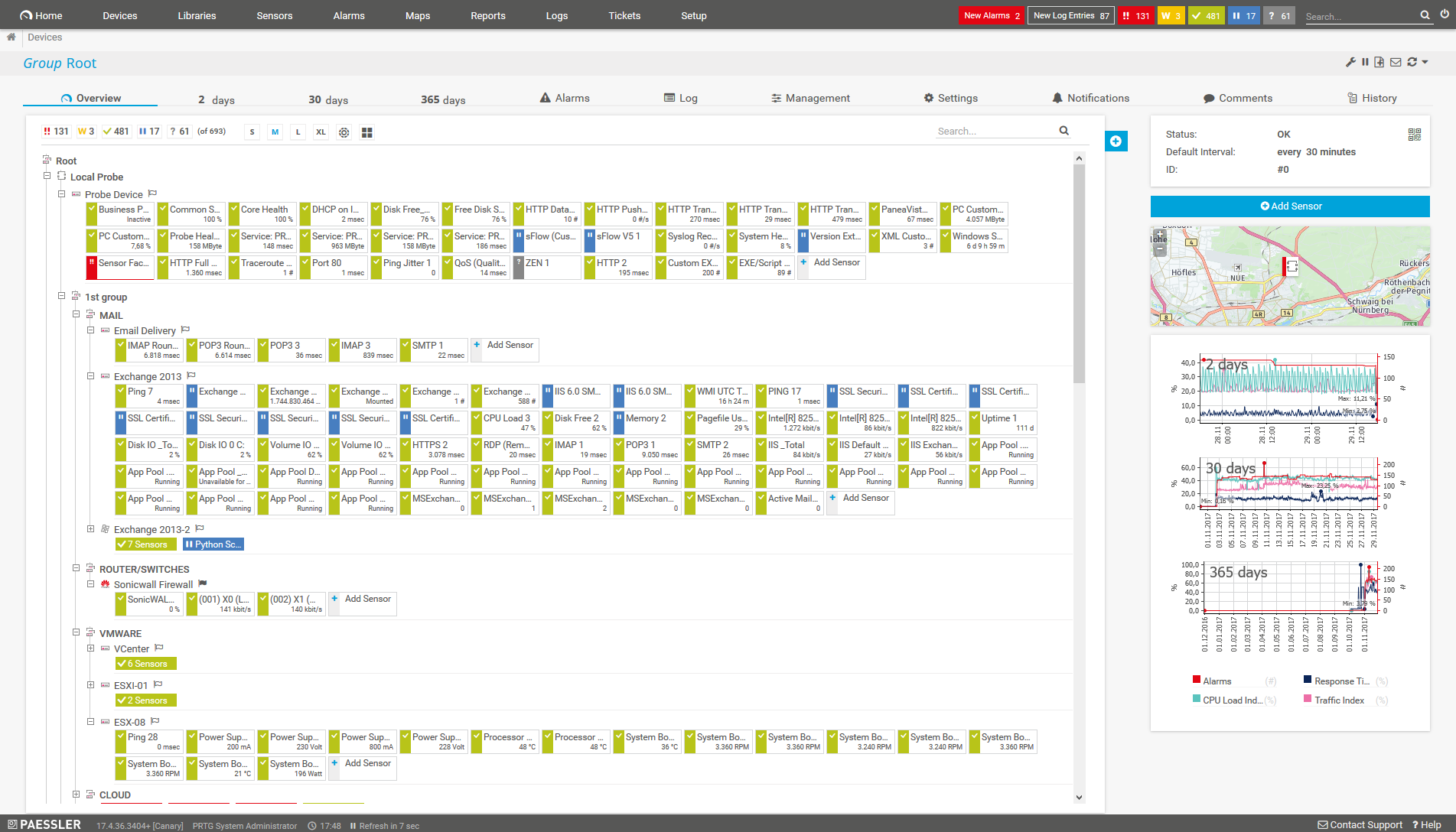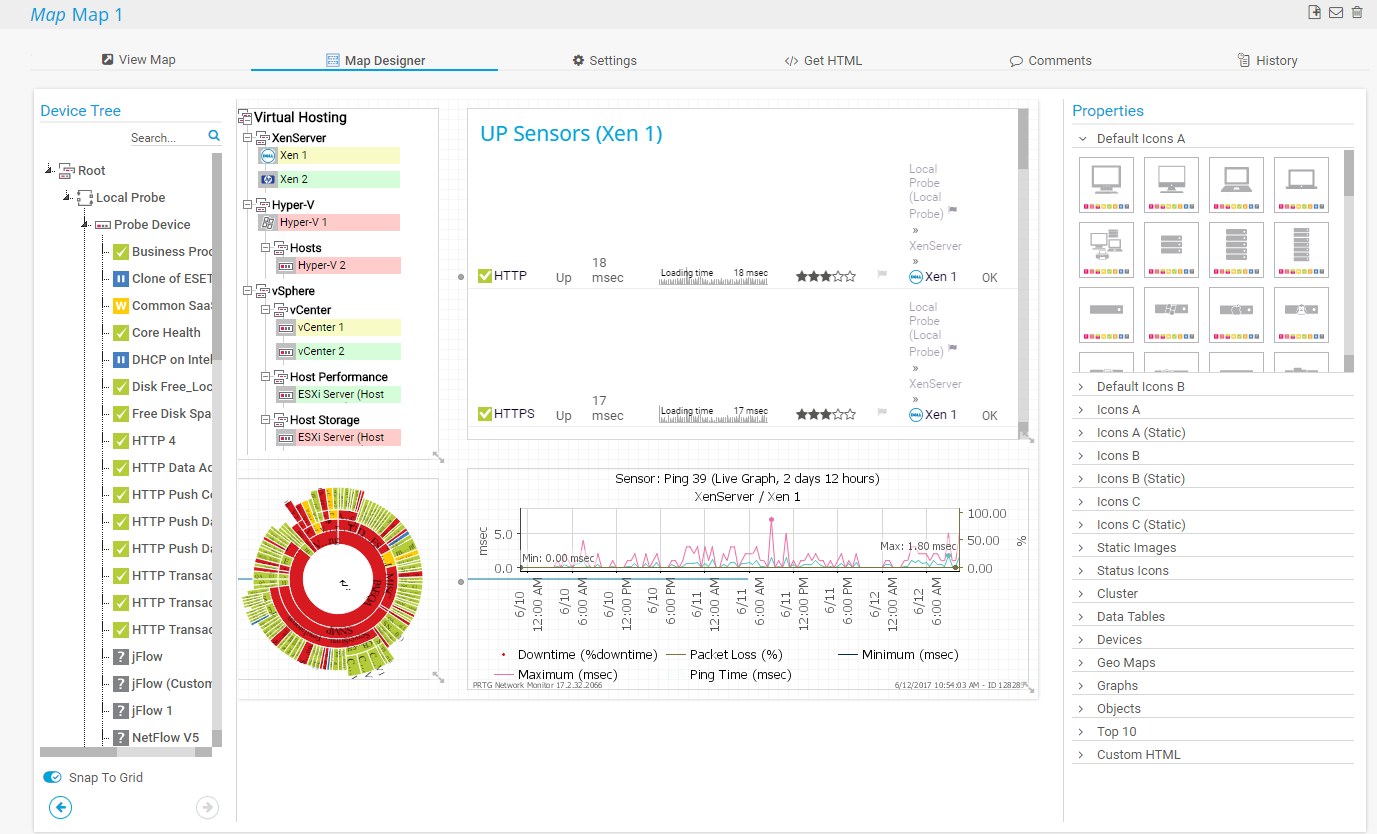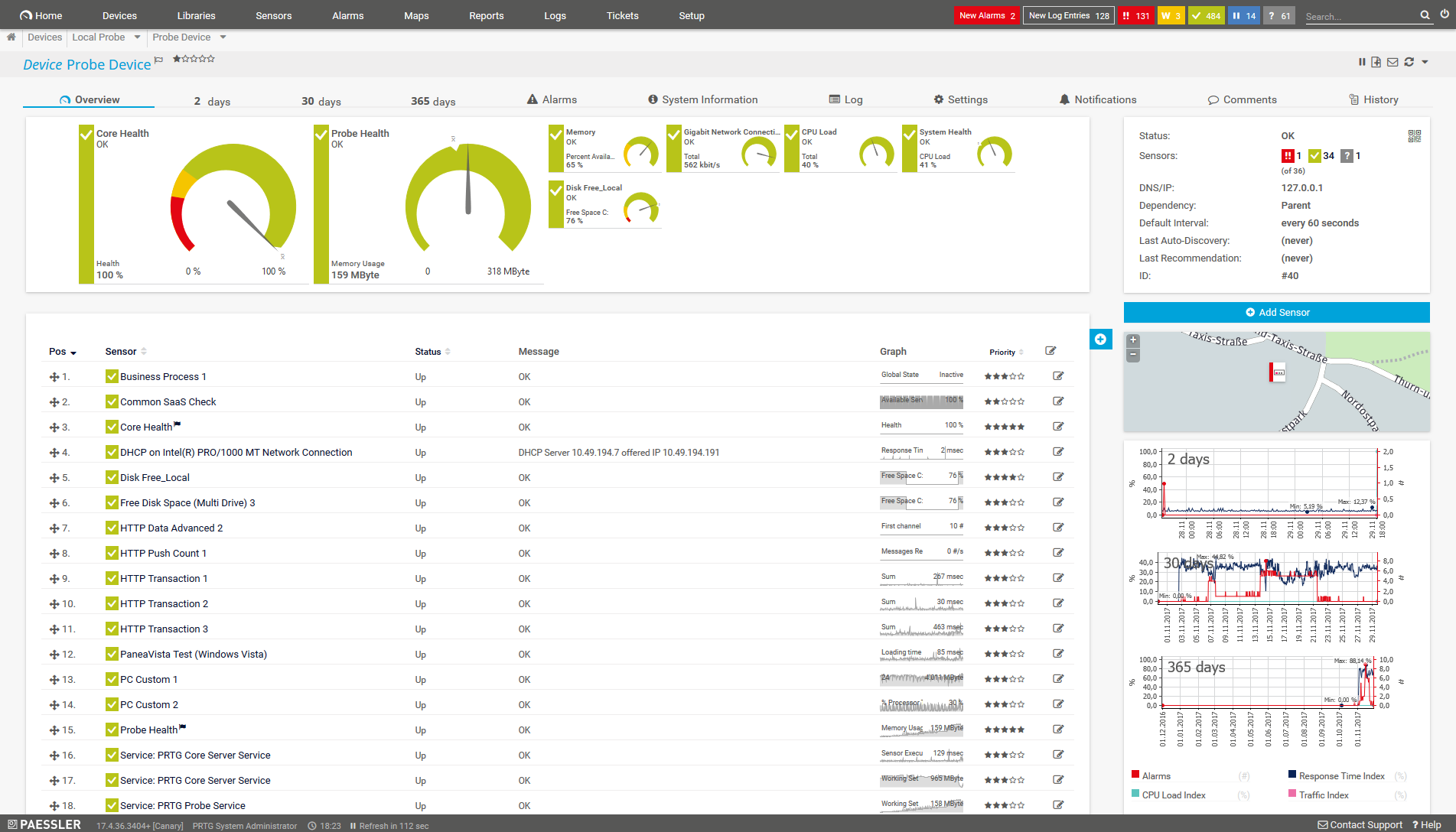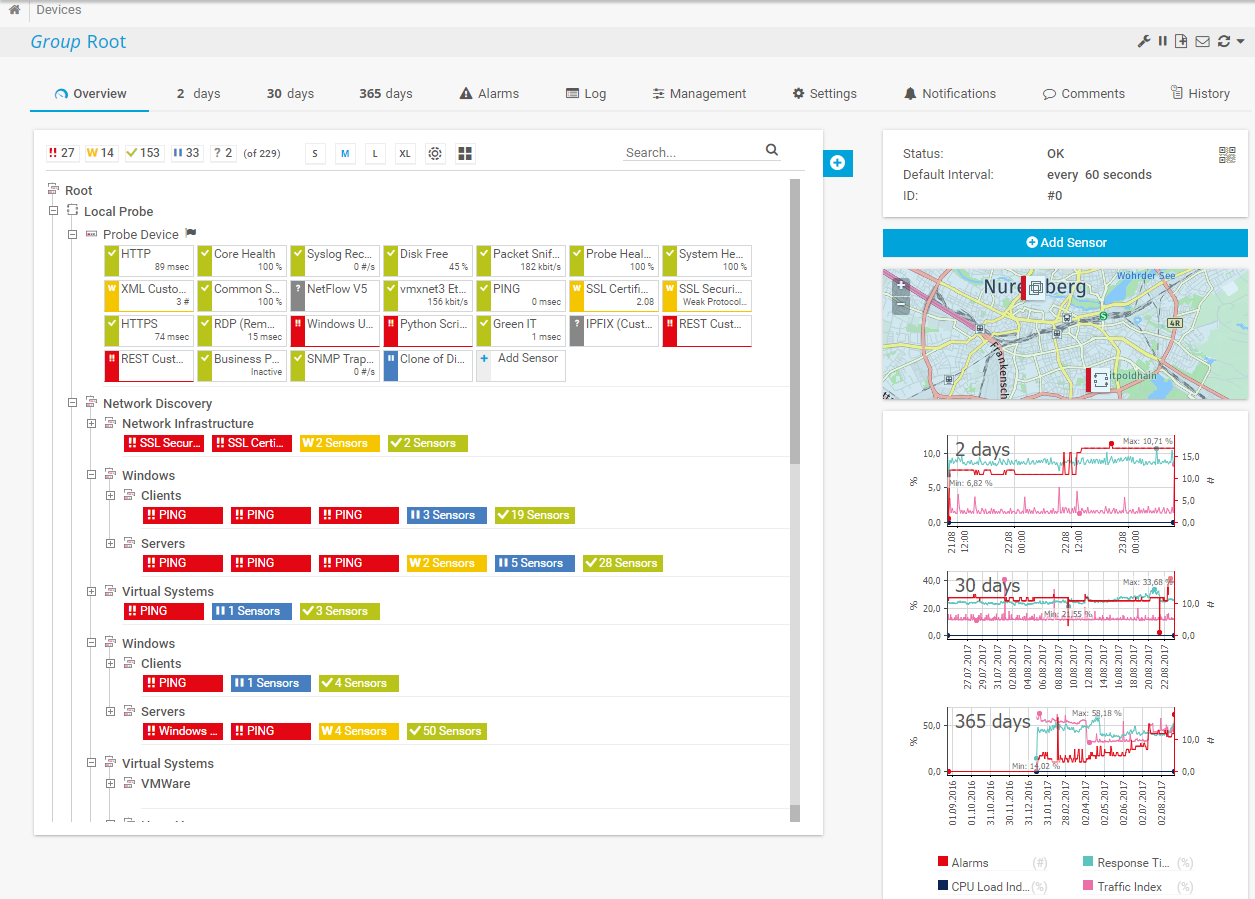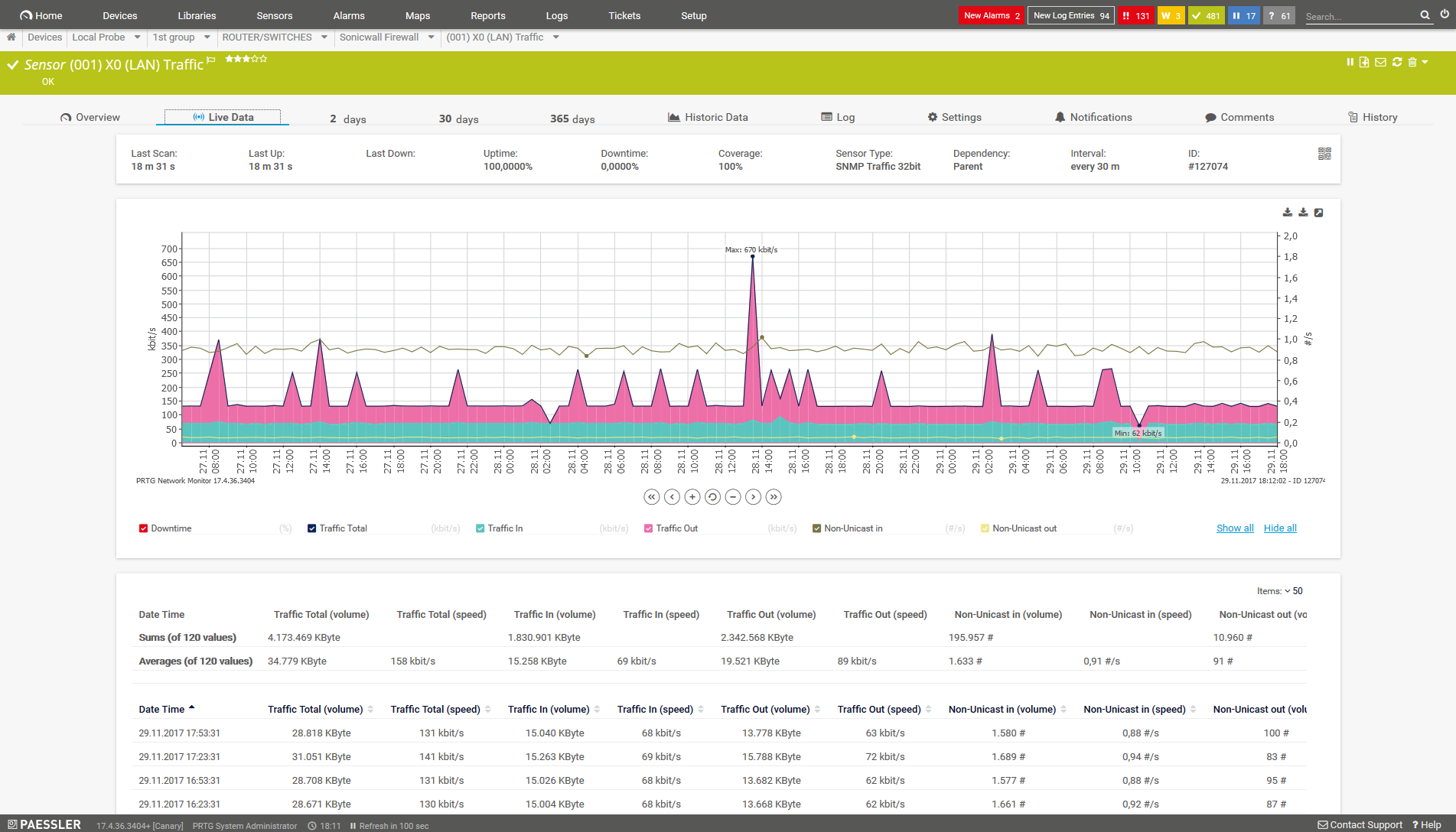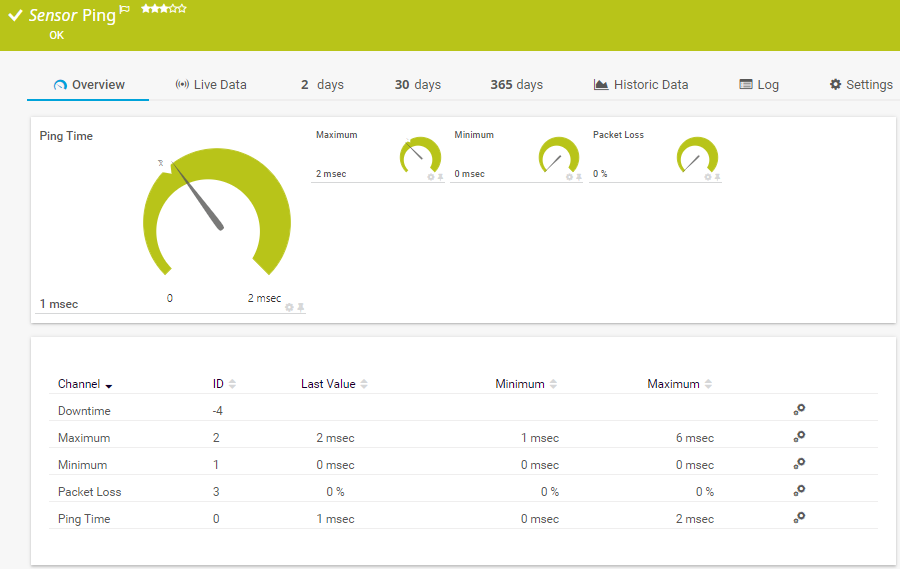Your whole network at a glance
– even on the go
PRTG can be started within minutes and it's compatible with many mobile devices.
Download PRTG Network Monitor Manual in English
Download PRTG Network Monitor factsheet in English
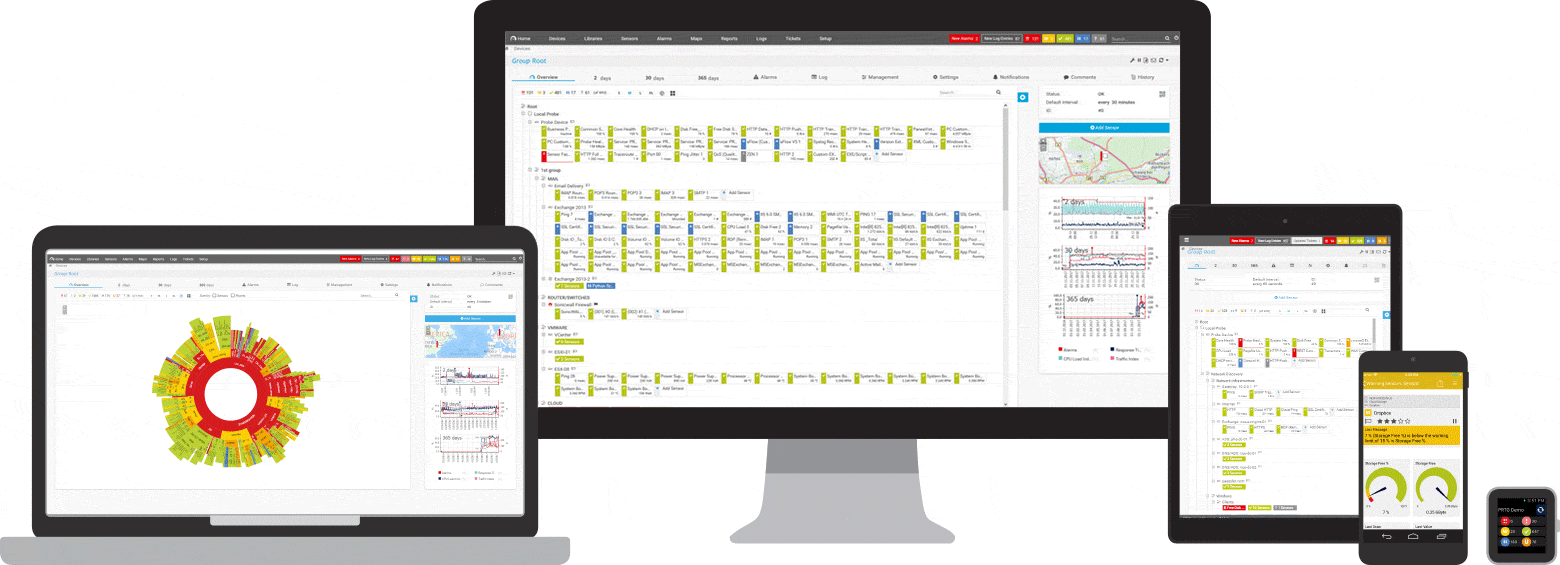
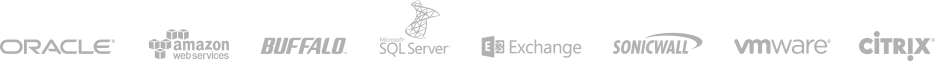
PRTG monitors these vendors and applications, and more, in one view!